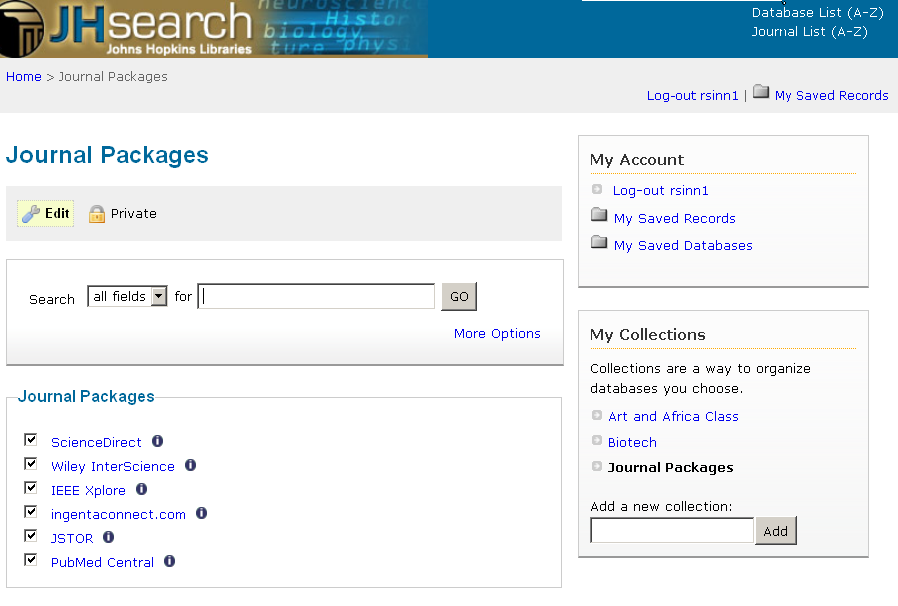Now that you’ve had time to use our new database lists, which allow you to search several databases at once, we have a new feature for you: build your own database list! Use this feature if you’d like to search across a few databases that aren’t pulled together by one of our 70 database lists.
How to do this? In the upper right corner of JHsearch is a box titled My Account. Click on the My Saved Databases link and login with your JHED info. You start with one collection called Databases. Click on Edit and you can add (or delete) databases to the list. You can create other collections using the Add a New Collection on the right. Below is a screenshot of my saved databases (click to enlarge).
The Edit button is key – clicking that gives you all the options. Please play with this, and send any questions or feedback to your librarian or me.