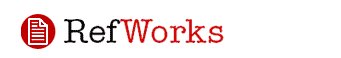 You’ve been asking for it… the ability to attach documents, images, spreadsheets, and other types of files to references in your RefWorks account. Now you can! Here are the basics:
You’ve been asking for it… the ability to attach documents, images, spreadsheets, and other types of files to references in your RefWorks account. Now you can! Here are the basics:
- an attachment can not be larger than 5MB
- an account can only store 100MB of attachments
- an attachment must be added to a reference that is already saved
- a reference can have more than one attachment
Go to a reference and click on Edit. You will see a new field with a browse button for the usual attachment procedure. You can see more information on the RefWorks web site.
And don’t forget the Introduction to RefWorks sessions being held at Eisenhower Library on March 25th and 26th. Sign up here!
