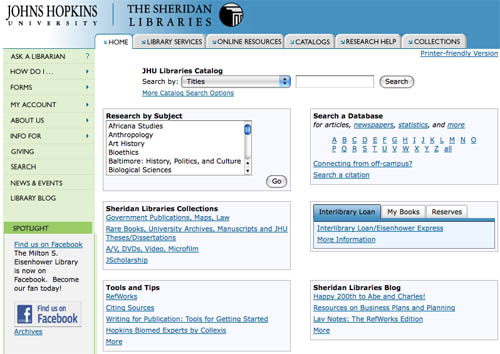
We’ve given our homepage a bit of a makeover to simplify your work. Among the changes:
- Under Research by Subject, guides now combine cross-database searching with boutique library catalog searches (for movies, music, and more), and specialized pages for specific courses and special topics.
- Under Search a Database, access your go-to databases quickly by name, or choose more to browse by subject.
- Looking for our old “E-Journals” link? Search a citation takes you there.
We welcome all questions and feedback!

Hi,
I do not see anymore the “JHU metadata” button which allowed for a search within all the databases available in JHU; it was convenient. Did I miss it on the new page or has it been removed?
Thanks,
Isabelle.
Hi Isabelle,
The database lists with metasearch capability can be found two ways.
1. If there is a library guide for that same area (like Art History) the database list and metasearch box are embedded in the guide under the Online Resources tab. For that, just use the drop down list on the left side of the homepage.
2. To go to the main page of JHSearch, with all 70 of the subjects, click on more in the Search a Database box.
Robin
Is there still a link to worldcat somewhere from the homepage? I’ve always found that particularly useful.
Thanks,
Katie
Dear Katie,
That’s an “Oops!” on our part. We really were trying to avoid removing links; we just wanted to add links that would let patrons get to our guides and databases more quickly. We’re trying to find a good place for it. In the meantime you can click on ‘W’ and scroll down to WorldCat.
Thanks!
Robin