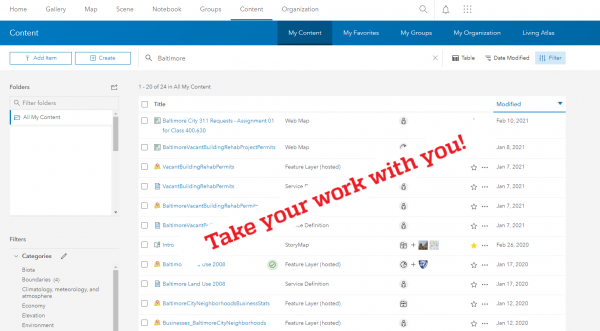Written by Reina Murray
Congratulations to all Johns Hopkins University 2021 graduates! Before you move onto exciting new adventures, don’t forget about all the work you’ve created during your time here at Hopkins. In particular, did you use JHU’s ArcGIS Online platform?
JHU affiliates have access to the JHU ArcGIS Online organization as long as they have an active JHED ID and password. Your JHED will deactivate 180 days after commencement (90 days if you are in the School of Medicine). Once your JHED account becomes inactive, you will:
- no longer have edit access to any of your content (data, web maps and web apps) in the JHU ArcGIS Online organization;
- no longer be authorized to use ArcGIS Pro, ArcGIS Desktop and other Esri desktop software;
- no longer have access to Esri Academy’s “maintenance required” training materials.
As policy, we never delete items from the JHU ArcGIS Online organization. Any content you created during your time here (from datasets to web maps to web applications) will remain indefinitely in the system, and the visibility of your content will depend on the share settings you set. For example, if you created a web map for a class project and shared it at the organization level, other JHU affiliates with accounts in our ArcGIS Online organization will be able to view your web map and create copies of it, as well as any feature layers shared in it, for their own assignments. If your content is openly shared, it will be publicly visible, and anyone with an ArcGIS Online account, both at JHU and outside of JHU, will be able to make copies of it.
Once your JHED ID is inactive, you will not be able to modify the share settings, edit, delete or transfer ownership of your content. Before you leave, make sure you check what you have saved in JHU’s ArcGIS Online organization – do you want to make edits to your items after you graduate? Maybe incorporate some of your best creations in a portfolio showcasing your GIS skills? Or maybe you had ongoing research that a colleague will continue after your departure, in which case, you’ll want to transfer ownership of your items to them.
JHU Data Services can help you with all of these scenarios. On our Esri Software Access libguide, check out our section on transferring your ArcGIS Online content. We can help you transfer ownership of content to other JHU affiliates, or transfer your content to another ArcGIS Online account outside of JHU’s system. Make sure to check out our libguide and email us at dataservices@jhu.edu with your questions!
Congratulations!