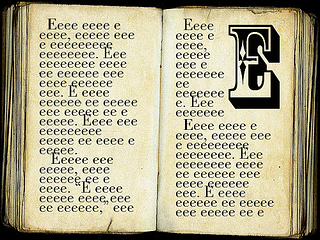 Amazing fact: your JHU libraries have about 1 million e-books.
Amazing fact: your JHU libraries have about 1 million e-books.
They’re easy to find, because they’re all in the library catalog just like everything else we have. You do your search, get a list of books, and see an e-book that you want. You click the link and read a bit of it, and it looks great. You’d like to download a few chapters or the entire book to another device to read later.
But sometimes you can’t download, or you can only print a few pages, or you can’t print at all. Why do e-books behave differently?
The answers can be found in our E-book Guide (on the library home page, go to “Guides by Topic,” and type the letter “e” with a hyphen (e-) into the first box).
- See the page called Can I Download, Print, Etc.?
- The pages underneath have lists of most of our e-book collections (*not* individual book titles)
- For each collection, the notes tell you how much you’re allowed to download or print or copy, as well as other important information
Because we have so many e-book collections, the chart is divided into four pieces of alphabet. Again, it’s listed by the collections (which are usually the names of the publisher), and not by the book titles. For example:
- A-B includes AccessEngineering (online engineering handbooks) and Cambridge Histories Online
- C-G includes Gale Virtual Reference Library (GVRL) and IEEE-Wiley e-books
- H-N includes Methods in Enzymology
- O-Z includes Oxford Scholarship Online, Royal Society of Chemistry, and ProQuest E-book Central (which has a page all of its own because there are a few extra steps) .
On this chart you will also see crucially important notes, including:
- Safari Books Online only has room for 9 people at a time to use it, so if you get an error message you should try again later (and please logout when you’re done!)
- We only have a handful of Project Muse books because we buy them one title at a time
- If your Kindle reads PDF files, you can use them to read the short e-books about science and engineering topics from Synthesis
For your e-book questions, or if you see an e-book collection missing from the chart, please contact your librarian!
