You might have noticed a change to the Articles Search on our library website. Previously, our Articles Search was a single search bar that displayed a list of results in Catalyst, the library catalog. Many of our library users thought that this bar was searching the full text of all articles available through Johns Hopkins Libraries. In fact, the old Articles Search covered only a fraction of our journals content, and that meant that researchers were going away with incomplete results.
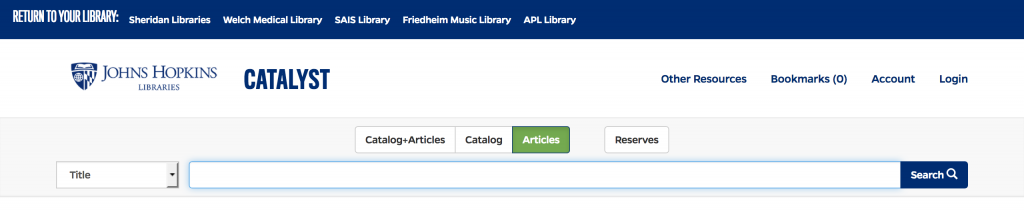
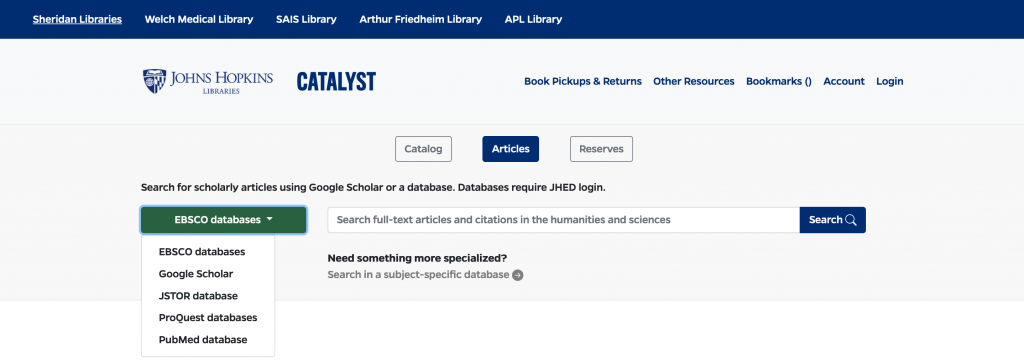
To improve Articles Search, we made this limitation explicit and added more functionality. With the new design, users pick a research database to search and the results are shown in the research database platform rather than directly in Catalyst. These platforms provide a variety of tools that were not available in Catalyst, allowing the researcher to refine their results using facets and filters, see related articles, and more.
If you would like to replicate the previous Articles Search functionality, select EBSCO from the list. This search still goes to the same set of databases as before with full text access provided by Find It, the only difference is that you see the results within Ebsco rather than in Catalyst.
When you enter a search term into the Articles Search bar, the results open in a new tab displaying the vendor platform. From there, you can select specific databases to refine your search. When you get to the search results this way, starting at the library website, our tool called Find It will ensure you have access to the full text of the item, if it is available.
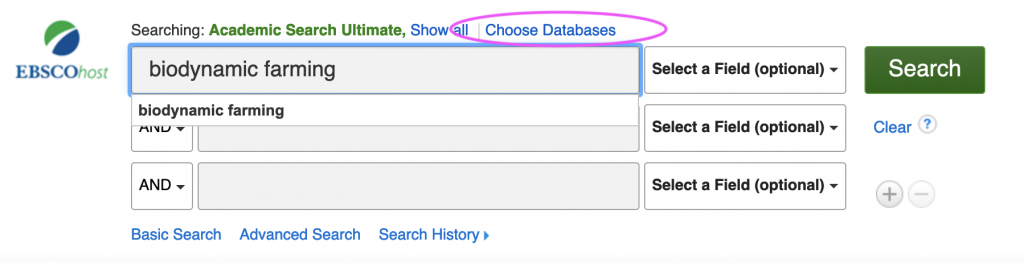
If you want to continue your search on another platform, you can return to the browser tab where you started your Articles Search and select another platform to search–you won’t need to type your search terms again. Alternately, you can refine your search by visiting a subject-specific database.
Unfortunately, the nature of subscription databases makes them very difficult to combine into “federated search,” library jargon for a one-stop-shop where you can search everything from a single search box. The research databases chosen – EBSCO, ProQuest, PubMed, Jstor, and Google Scholar – provide very broad coverage of articles for a wide range of academic disciplines. These databases are a good starting point for research, but they are not comprehensive.
Johns Hopkins Libraries provide access to over a thousand research databases, which are available at Databases. For recommendations on the best research databases and other resources for a topic, see our Guides, and take advantage of Research Consultation to ask your librarian for help.
