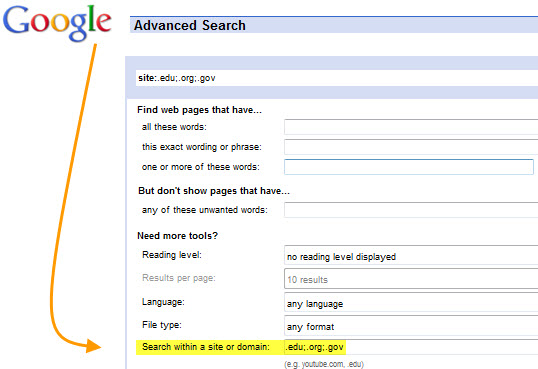For those pulling consecutive all-nighters to complete that last term paper, we’ve got a Google timesaving tip that will make life easier. Advanced search is your friend.
To supplement the scholarly books and articles you’ve already found using the library online catalog and all the research databases we subscribe to, web resources from educational institutions, non-profit organizations, and governmental agencies can be very helpful – but sometimes hard to find!
Google’s Advanced search can help with that problem. In the very last field, you can limit by site or domain. Quickly narrow search results to relevant sources by constraining your search to .edu, .org and .gov extensions. Of course not all the results are scholarly or useful, so it’s up to you to look at these things very critically to determine their value to your research! But this search function sure helps in a pinch. For sites with a less-than-desirable search engine, you can use this same field to have Google do the legwork.
We sure hope you’re already using Google Scholar. If not, we recently blogged about how to customize this tool to search Johns Hopkins’ electronic holdings. In that same post, you’ll also find valuable information on the JHU LibX Toolbar—your one-stop-shop for searching academia!
Now that you’re fully armed, stop procrastinating and get back to that paper! Don’t forget, you can always ask a librarian.