It’s late at night. You’re off-campus. You have a paper due tomorrow and you still need sources. You’d like to turn to Google Scholar, but you’ve been frustrated in the past by trying to figure out if you have free access to an article through JHU. There are many who share your pain—of the over 800 LibQual comments that we received, a fair number described frustration in reaching our full-text resources from Google Scholar. Guess what? There’s an easy way to do this.
Go to Google Scholar and click on “Scholar Preferences.”
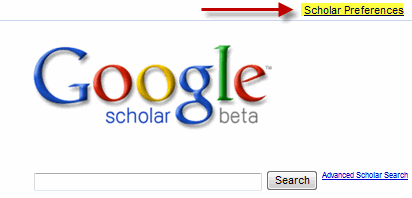
In the section for “Library Links” type in “Johns Hopkins,” click on “Find Library,” and check off Hopkins when it appears on the screen:
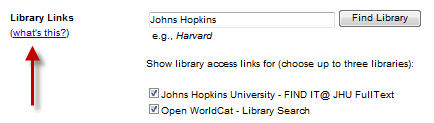
And now, search away! You’ll see our friendly “FindIt” link after each citation.
Want to make it even easier and prettier? Download the JHU LibX Library Toolbar. It allows you to
- Search the JHU Libraries Catalog, Google Scholar, and our e-journal service FindIt right from Firefox or Internet Explorer.
- Highlight text on a web page and drag and drop it to search quickly
- Make your life easier! @JohnsHopkins is a big fan!
