![]() If you’re a frequent searcher of library databases, I hope you recognize the Find It button as the place to go a) to find out if the article is available online, if not then b) to see if we have the journal in print, or if neither of those options exist c) to click the MSE Borrowers link to initiate an interlibrary loan request. We’ve added a lot of functionality to Find It over the years, including going straight to full-text online when possible and pulling the call number in to the Find It result so you no longer have to link to the catalog.
If you’re a frequent searcher of library databases, I hope you recognize the Find It button as the place to go a) to find out if the article is available online, if not then b) to see if we have the journal in print, or if neither of those options exist c) to click the MSE Borrowers link to initiate an interlibrary loan request. We’ve added a lot of functionality to Find It over the years, including going straight to full-text online when possible and pulling the call number in to the Find It result so you no longer have to link to the catalog.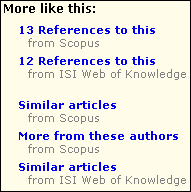
Our latest improvements to Find It help you extend your research. Now, when you’ve found an article you want in Find It, you can also link to articles that cite the article, more articles by the author(s), and similar articles. This information is pulled from the databases ISI (Web of Science) and Scopus. For an example, check one out here. However, because Find It takes you to the full-text of an article whenever possible, you may need to click on the See More Options link in the banner above the article to see these new features. We hope you find these new features helpful! Questions? E-mail asklib@jhu.edu or click on the MSE Librarian link in the Find It box.
