We’re piloting a system to check group study room availability online in real time. This service senses if the group study rooms on A-Level of MSEL are occupied.
Check group study room availability online in real time.
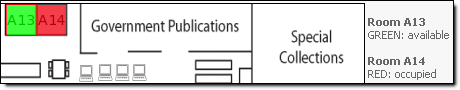
What the colors mean:
- Green: the room is available
This is shown when the lights are off in the room. (Please, turn the lights off when you’re done!) - Purple: the room may be available
The room’s lights are on. However, no movement has been sensed for 3 to 6 minutes. - Red: the room is unavailable
Movement has been detected. People are actively studying in the room.
Want more information about group study rooms in MSEL?
View a complete list of our group study rooms.
The system was designed and developed by JHU students as an ECE and CS student project.
