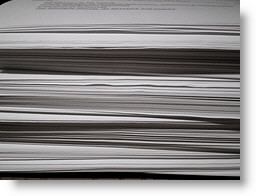 Do your bit to help mother nature. Next time you print in MSEL, use both sides of the paper.
Do your bit to help mother nature. Next time you print in MSEL, use both sides of the paper.
1. When you’re ready to print, select the Print Preview button on the browser toolbar.
2. From the preview window, select the Print button in the upper left hand corner. Copy Print on AIR will be selected. Press the Preferences, or Properties, button.
3. Choose the Finishing tab at the top of the Printing Preferences window. Print Style menu – change to 2-sided Printing. Press OK to close the Preferences dialog box and then Print.
4. You will be prompted to name your print job as usual. Please remember to close the browser when finished, so the normal settings will be restored.
