With this plugin, you will be able to search the library catalog from the toolbar in your browser. Click on the link below to add the search plugin to your toolbar in Internet Explorer 7 or Firefox 2. (The link will not work if you do not have the correct browser version.)
JH Catalog Search – Basic Keyword
More instructions are available after the break.
Firefox 2
(Upgrade to Firefox 2)
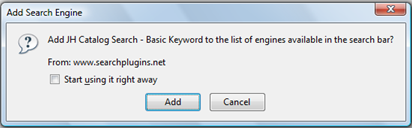
After you click the link, a box will pop up asking you if you want to add the search. Check the box “start using it right away” to have it immediately added to your toolbar. Click Add.
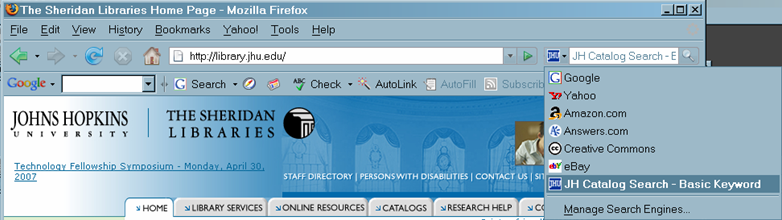
If you choose not to start using it immediately, please see the above screen shot. If you click the arrow next to your current search engine, you can select JH Catalog Search from the drop down menu.
Internet Explorer 7
(Upgrade to IE7)
IE7 will probably warn you that you will have to allow Active X in order to run this plugin. Just click on the bar that shows up at the top of the web page and select Allow Content.
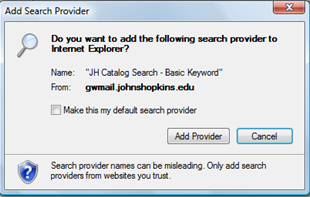
After you click the link, a box will pop up asking you if you want to add the search. Check the box “make this my default search provider” to have it immediately added to your toolbar. Click Add Provider.
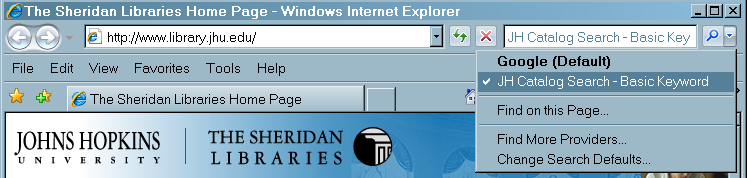
If you choose not to make it your default search provider, please see the above screen shot. You can switch to the JH Catalog Search by clicking the arrow next to your current search engine and selecting the catalog search from the drop down menu.

Nice!
That is totally sweet. Glad to see that you’re taking advantage of new technologies. Keep up the good work!
Cool! Easy to install and use!
Is the link working properly? When I click on it, it merely takes me to the beginning of the page, and does not start up the Firefox plugin.