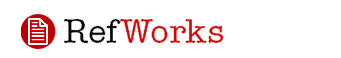
RefWorks is an online personal citation database and bibliography creator. Use RefWorks to store and organize those citations you’ve been scribbling down or emailing to yourself, or generate your bibliographies right in Word with little effort. Below are three things you need to know to get started:
1. JHU student, faculty, or staff? RefWorks is free and available in the myJohnsHopkins portal.
JHU has paid for a RefWorks account for all students, staff, and faculty affiliated with JHU, so if you’ve been paying for EndNote, listen up: You can import your Endnote citations and make use of the free RefWorks account you have through JHU. Get to RefWorks through the myJohnsHopkins portal. Select the library tab, and click on the red RefWorks icon to be automatically logged in.
Want to get started? Check out the RefWorks Quick Start Guide.
2. Export directly from library databases to your personal RefWorks collection.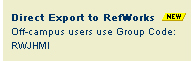
A personal collection of citations is a great once it is built, but the ability to export citations directly from where you find them to where you’ll store them is a highlight of using RefWorks. Look for your export options when searching the library catalog or a database. Look for the word export.
3. Write-N-Cite your bibliography from within Word.
If you’re in for the long haul (whether that’s a semester-long research paper, a dissertation, or a book project) and have your own way of tracking citations, your bibliography might be the last thing on your mind. RefWorks Write-N-Cite can generate your bibliography for you from right inside Word, if you keep your citations in RefWorks. This means automatic formatting in the citation style you need (APA, MLA, and more) as well as minimized retyping, cutting and pasting: in short, far less tedium.
Download Write-N-Cite, and learn more about using it.
Learn how: Ready to learn the ins and outs of RefWorks? Check out the complete online tutorial, attend an instructional seminar online, or check out the upcoming RefWorks Bits & Bytes session in December (schedule will be posted with the CER when available).
Can’t get enough? Buy RefWorks schwag at the RefWorks Store, and show the world that your citations are in good hands.

When does the Bits & Bytes class happen?