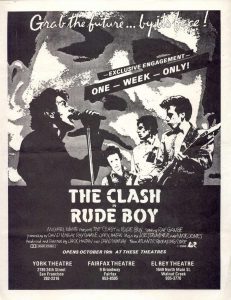
JHU faculty, students, and staff have access to Artstor and its more than 2 million images, including almost 77,000 images within open-access public collections, plus the 160,000 local images in the JHU Visual Resources Collection. Read on to see how two JHU graduate students are using Artstor for their teaching and research!
“Even though I use Artstor as a quick, reliable resource for finding images for my own teaching, I also use it as a way of discovering art I have never seen before. The Filtered Search tools in the Artstor Digital Library lets me do a general search (say, for “Late Antiquity” or “Roman painting”) and then filter by year, country, or classification. Playing with Artstor this way has led me to wonderful works of art that I had never seen before. Starting with the Institutional Collections that are available on Artstor lets me search incredible academic resources like the 15,030 objects, excavation photographs, and records in the Yale University Art Gallery Dura Europos archive, and also really fun things like the Cornell University collection of Punk music flyers. Happy hunting!”
–Elizabeth Bevis, Doctoral Candidate, History of Art

“I have been using Artstor for the past three years for both my research and teaching. It has proven to be an invaluable tool for obtaining images. I like that I can create sets of images I need and then download them as jpegs or as a Powerpoint file. This makes customizing the PowerPoint much easier and less time-consuming. When a .ppt file is generated, the script automatically includes metadata such as the work title, author, date, provenance and repository. If a work I am looking for is not available on Artstor, I can request the Visual Resources Collection to digitize or acquire images of it, which in most cases will be uploaded to Artstor. When I am working on several projects it allows me to minimize the time I spend gathering data and images and focus on writing and content analysis.”
–Michele Asuni, Doctoral Candidate, Classics
Need help using Artstor? Contact the VRC at vrc@jhu.edu, and visit the Visual Resources Collection guide for more information. Download the VRC’s Artstor at JHU Quickstart Guide for the basics of using Artstor. Need images not available in Artstor? Click here to access our interactive pdf order form.
For more ways to find images, see the Images page on the library’s Art History guide and see the Finding Images guide.
