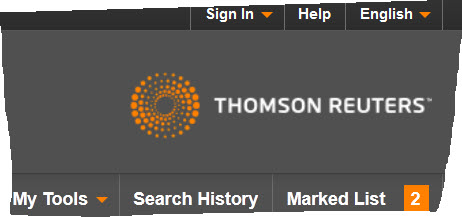One tool that will tell you how many times an article has been cited, or who cited a particular article, is Web of Science. It has a new platform, so here are a few helpful tips.
You land on the Basic Search page:
- You can add more rows by clicking “Add Another Field.”
- Use the drop-down boxes on the right to specify what you’re searching for — choose title words, author, etc.
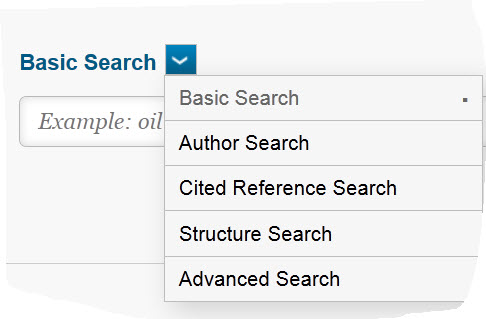
Go to the Cited Reference Search page by clicking the drop-down arrow next to Basic Search.
More tools for you on the top right of the screen:
- Sign In — Register so that you can save searches or export citations to EndNote
- Help — How to save your settings and create alerts
- Languages — Click the word “English” to change language
- My Tools — Choose EndNote, ResearcherID, or Saved Searches and Alerts
- Search History — See what searches you have done during this session
- Marked List — This shows you how many citations are in your “marked list”
Here is a quick-reference page. And here are tutorials about cited reference searching, exporting records, and other topics.
Finally, big news: Google Scholar search results link directly to Web of Science citations, and Web of Science citations link directly to corresponding full text in Google Scholar:
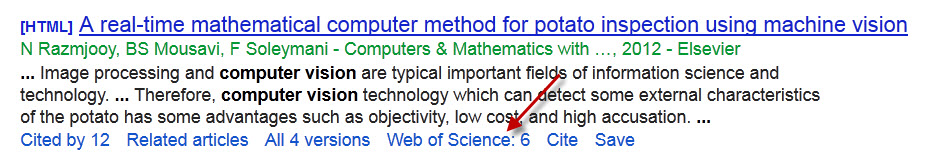
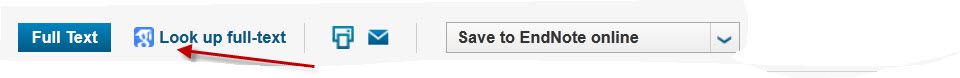
Ask your librarian if you have more questions.