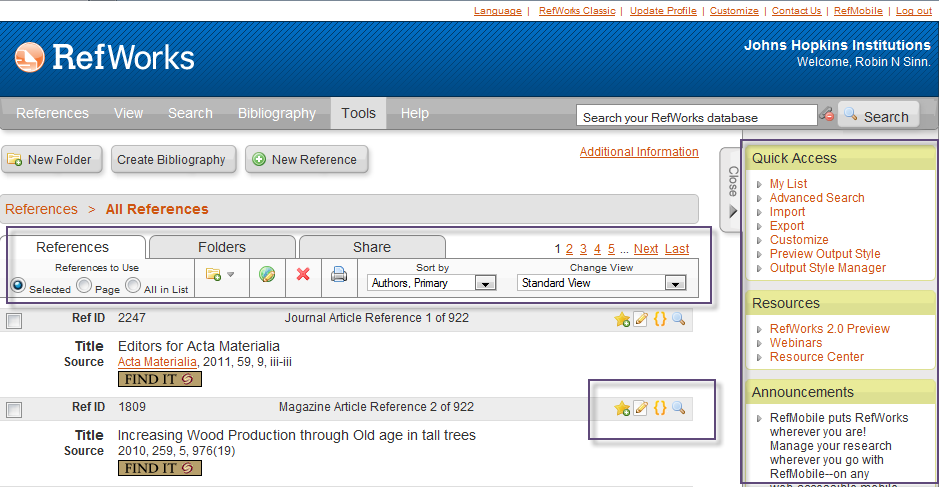JHU has moved to the new RefWorks platform, RefWorks 2.0. The old version is now referred to as “RefWorks Classic.” RefWorks 2.0 looks very different, but the functionality hasn’t changed much.
They’re using tabs now. The three tabs are References, Folders, and Share. Other options like Create Bibliography, New Reference, and Tools are located above the tabs. There is also a right-hand nav bar with quick access links. You can close the nav bar if you want to reclaim the screen space.
My two favorite changes are the Share tab and the display of my references. The Share tab makes it much easier to share your folders with others. The new reference display makes a better distinction between the different entries. Icons for edit, view, cite, and add to list are displayed with each reference for easy use.
If you haven’t used RefWorks before, or just want a tour of the new interface, watch for our Fall Workshop announcements. RefWorks will be included.