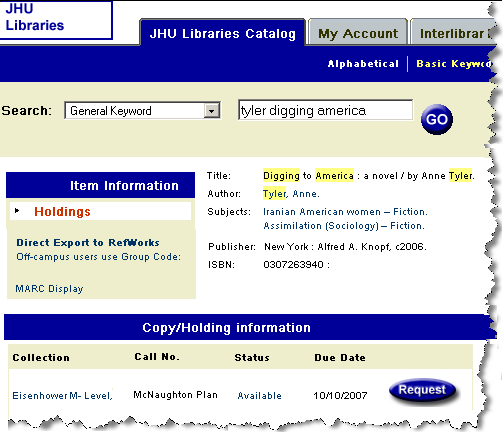Psst. You know that search box in the upper right-hand corner of your browser? Next time you’re in the library catalog pull down the menu for that search box. You’ll get an “easter egg” fresh from the great guys in our Systems Office.
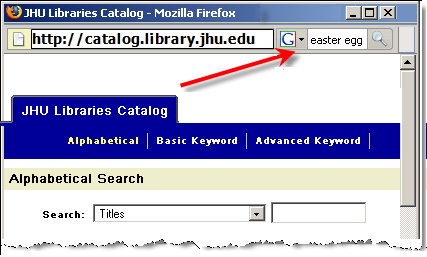
OK, here’s what’s up. We’ve add an “Open Search” tool to search the JH libraries catalog. You can pick it up any time you’re in the catalog. Just pull down the menu and click on Add “JH Libraries Catalog.”
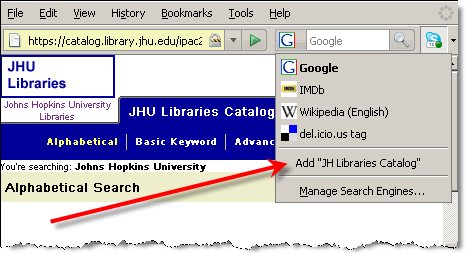
How would you use it? Say you’re reading the New York Times Topic on the author: Ann Tyler because you’re looking for a book she wrote in the last few years about two families who adopt children from overseas. There it is: Digging to America. You want to read it but don’t want to shell out $$$ to buy it. Since you have the nifty catalog search box available all you do is enter “tyler digging america” and press Enter (make sure you have the libraries search engine selected). That’s it.

Voilá. You are whisked away to the catalog record (of course we have the book). If you notice that it isn’t checked out you can stop by Eisenhower on your way to lunch and check out the book. Spend a little extra on lunch since you saved on the book. Go ahead. You deserve it.