As you navigate all of the library’s databases and e-journals, you’ll no doubt run into PDF files. Or perhaps you’re working on a dissertation or article and you’re dealing with PDFs of your own creation. Either way, you might be interested in Lifehacker’s Top Ten PDF Tricks for a few ideas on how to make these faithfully formatted files work harder for you.
Among Lifehacker’s tips and tricks are both Mac and Windows-friendly solutions for:
- converting files to PDF online
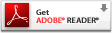
- annotating PDFs
- merging and editing files
Curious to know more? A few PDF notes from popular databases and sites…
JSTOR recently updated their PDFs, and also gives advice on printing their archival scholarly journal articles. Or, answer all of your deep dark questions about how a JSTOR PDF is born.
Looking to submit your Physics, Mathematics, Computer Science, Quantitative Biology or Statistics e-print? PDF is one of the accepted file formats over at arXiv.org.
Browsing America’s Historical Newspapers? Download a page or an entire issue.
The list could go on and on. Feel free to comment and post other PDF tips and tricks.
