The JHU LibX Library Toolbar is now available for both Firefox and Internet Explorer!
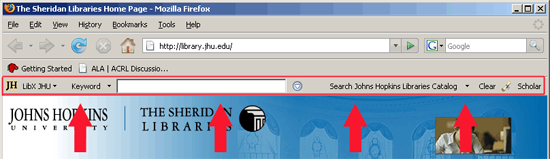
New to the toolbar? Download it in order to:
- Search the JHU Libraries Catalog, Google Scholar, and our e-journal service FindIt right from Firefox or Internet Explorer.
- Highlight text on a webpage and drag-and-drop it to search quickly.
- Use a right-click menu for easy access to searching and our off-campus proxy service.
- Get embedded links on sites you frequently use like Amazon into the JHU libraries catalog.
See screenshots, learn more, or download the toolbar. To watch it in action, check out Virginia Tech’s screencasts on using the toolbar or the right-click menu.

Wow this is really cool looking. I love the idea of lightweight and unobtrusive access to services? Can it be used by anyone from any location?
Thanks, Theron! Yes, it can be used by anyone from anywhere, so long as they’re using Firefox or Internet Explorer 7 as a web browser.
Liz Uzelac
Research Services