There’s nothing quite like serendipitous discovery. I love going into the stacks to look for one book, and coming back with an armful of others that pique my interest. Don’t have time to head to the library? You can 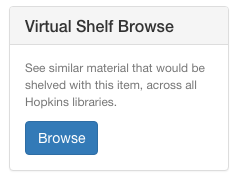 get that same feeling by using the Virtual Browse feature in Catalyst, and then request the books for later pick-up.
get that same feeling by using the Virtual Browse feature in Catalyst, and then request the books for later pick-up.
To access Virtual Shelf Browse, first find a book or other item on a topic of interest to you in Catalyst and click on the item’s title to get to the detail page for that book.
If the book does appear in the Virtual Shelf Browse, it will have a button in the right-hand sidebar to view that book in the virtual stacks along with other books placed nearby.
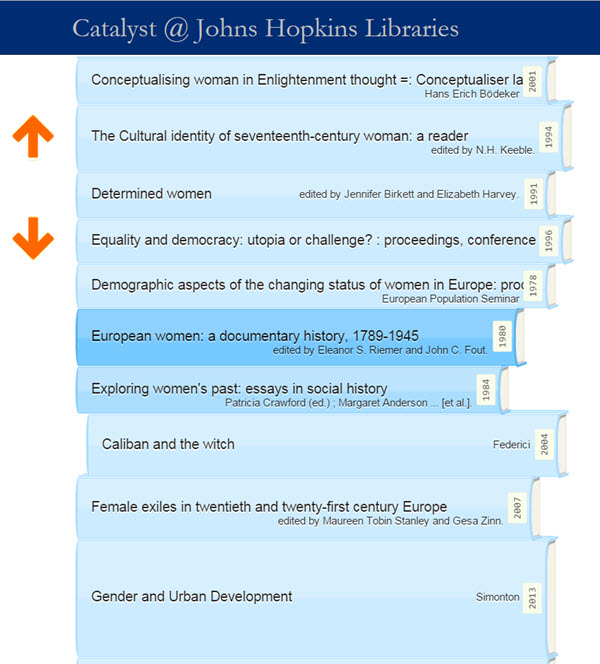 There are some things an online shelf browse can do that aren’t possible in-person:
There are some things an online shelf browse can do that aren’t possible in-person:
• You can use Virtual Shelf Browse from home or anywhere you have an Internet-connected device.
• Virtual Shelf Browse includes books from separate shelving locations in one single virtual stack: various locations within MSEL, as well as our off-site facility (Library Service Center), and other Hopkins library locations such as Welch, SAIS, and Friedheim.
• Books that are currently checked out by another patron can still appear in Virtual Shelf Browse. Even some (but not all) e-books from our extensive online ebook collection appear.
• Although a single book can only be in one place on a physical shelf, it can appear in several places on a Virtual Shelf. There’s always more than one way you could classify or characterize a work. The Virtual Shelf Browse allows the book to be grouped in multiple places when our records have the data for that.
The books in the Virtual Shelf Browse are arranged according to the Library of Congress Classification, just like on most of our physical shelves. Not every book appears in the Virtual Shelf Browse because we don’t have a recorded Library of Congress Classification number for every book. While the Virtual Shelf Browse includes more of our collection than any single physical shelving location would, you can’t assume that you’re seeing everything in our collection — just as when you’re looking at physical shelves too.
The user interface component we used for this feature was originally developed by the Harvard Library Innovation Lab, and shared with other interested parties like us under an open source license. Many thanks to Harvard for sharing their software.
So if you like to browse, we hope the Virtual Shelf Browse feature provides another way to find material from the Johns Hopkins Libraries collections that meet your needs. Please let us know what you think!
